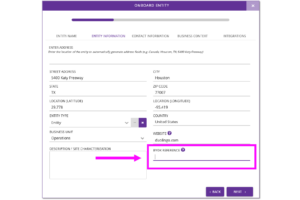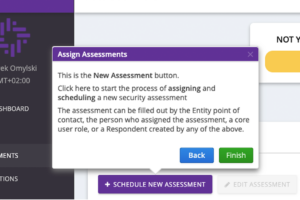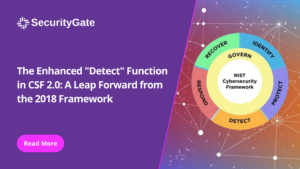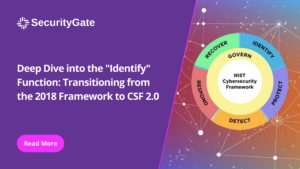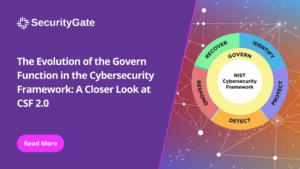June Product Updates
This month’s release includes some exciting new updates to the SecurityGate.io Module Builder, which gives cybersecurity teams the flexibility to create their own custom assessment frameworks. Other features have been included that make it easy for consultants to onboard and manage clients within one secure platform.
SecurityGate.io Custom Module Builder Improvements
The Module Builder feature now offers even more options for customization, including the ability to create your own answer options, domain names, and create custom attributes.
Custom Answer Options
Add customized answer options for your assessment questions within the Module Builder. You can add as many answer choices as you’d like, but best practice requires that at least one “yes-type” answer and one “no-type” answer is added. These answer types will be used to understand the amount of risk in the entity being assessed later on.
Write your custom answer in the “Caption” field, then select the answer type from the dropdown list below.
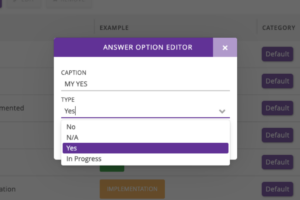
Custom Domain Mapping
Previously, users only had the option of organizing their custom assessments under the domains defined by the NIST framework. Now, you can define your own domains and map your custom questions under them.
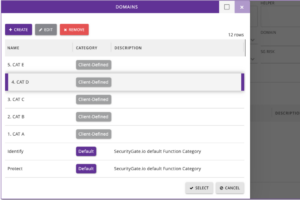
Once you’ve created an assessment, you’ll easily be able to find questions under your custom domain names by clicking on one of the domain tabs in the Assessment view.
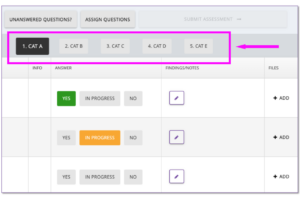
Custom Attributes
Add custom attributes that can be used to draw additional insights from your assessment data. Define how these attributes will be calculated under “Type” and let other stakeholders know the purpose of each attribute by writing a description for it.
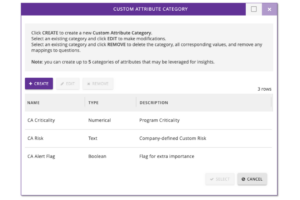
Features for Consultants
Whether you’re on an in-house cybersecurity team or work as a consultant, anyone who conducts assessments can benefit from automation provided by the SecurityGate.io platform. That said, while in-house teams can certainly draw value from some of the features below, we’ve built these to help consultants organize and manage their clients.
Onboarding Clients with Custom Entity Types
Manage all your clients within the SecurityGate.io platform, and provide them with robust insights into their cybersecurity program. Set up each client as an Entity and organize them under one of the five predefined types, or use your own naming convention by creating a custom Entity Type. In this example, we created a custom entity labeled “Vessel”.
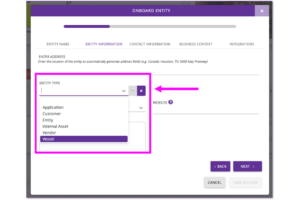
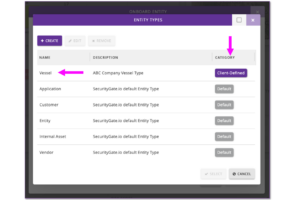
Entity-Parent Insights
Organize your entities under an Entity Parent, which allows you to define a point of contact for all entities underneath the parent. Grouping entities this way also provides you with a summarized version of assessment results that rolls up all the data from the entities within the parent group.
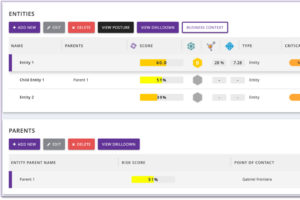
Whitelabel Your SecurityGate.io Instance
Once you’ve finished creating your entities, your clients will be able to access their data, and ONLY their data, via a limited portal. Customize your client’s experience by adding your company logo and changing the menu color to fit your brand color.
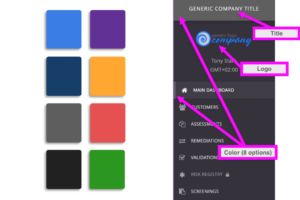
Offer Additional Security with BYOK
If your client requires an additional layer of security when it comes to accessing assessment data, such as the NERC-CIP requirements, you can enable the Bring-Your-Own-Key (BYOK) function for each entity.
General Improvements
-
- Control which modules are available before your next assessment by toggling the Active switch. You can toggle the assessment OFF if you don’t want anyone assigning it before you’re done building it.
- Automatic reminders now include the option to set up yearly reminders
- Mapping to NIST-CSF has been added to the helper text for NIST-CSF assessment
- Get familiar with all the workflows within the SecurityGate.io platform. When you log in for the first time, you’ll be briefly guided through each feature by pop-ups as you navigate. This makes it even easier for your teammates or clients to get started and quickly find the information they need.
Interested in Getting Started?
Get rid of the countless spreadsheets, email chains, portals, and apps. Bring every activity for industrial cybersecurity into one pane of glass by signing up here.